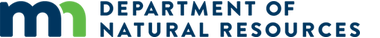Introduction to rasters and vectors

The Lakeshed Project uses raster DEMs to generate approximate watershed boundaries that aid in digitizing (and quality checking) the real boundaries. Each cell in the Lakeshed DEM is 30 meters by 30 meters square. The image at left shows the elevation values for a portion of an imaginary DEM.
A DEM is a form of geographic data known as a raster. A
raster is a grid of digital, uniform, square
cells covering an area on the earth's surface where each cell is given a value of whatever you want to map. In the case of DEMs, each cell is given the elevation value of the land (or water) surface that it overlies. The cells of a given DEM may be almost any size but most frequently are in the range from 5 to 30 meters square.
The other type of geographic data is known as
vector and it utilizes digital points, lines and polygons to represent features on the earth's surface (e.g. point: stream gage, line: roadway, polygon: forested area). Every feature in vector format is composed of a set of
vertices, each having explicit x and y (or longitude and latitude) location coordinates.
Raster advantages: Rasters are relatively fast to process by a computer because the location of each cell can be determined solely from its order value in the grid. For example, a feature in cell #102 would be on the 2nd column of the 2nd row of cells in a 100 X 100 grid. Because every vertex in a vector map requires two pieces of data to be located - the x and y - it is slower to process than a raster cell. A raster also represents the values of a continuous surface such as elevation more precisely than vector. A vector contour map shows elevation only at specific intervals represented by the contour lines (e.g. 100 ft, 110 ft, 120 ft). Raster cells, however, show elevation values not only at the specific intervals but in-between them as well (e.g. 100 ft, 101 ft, 102 ft, ..., 120 ft).
Vector advantages: One vector advantage is that it is locationally more precise than raster. A point feature in vector format is represented by a single coordinate pair (x,y) which, on the computer screen, is only a pinpoint that has no measurable width. The same point feature represented in raster, however, would be at least one cell in width (e.g. 30 m). Also, to give a vector map greater
resolution is less costly in terms of data storage space than increasing the resolution of a raster map. (Resolution can be measured by the amount of data (i.e. vertices or cells) in a given area.) On a vector map, the number of
vertices for a set of features may be doubled and this only increases the data storage requirement by two. For a raster map, however, doubling the resolution ups the data storage requirement by four or, in other words, the square of the resolution increase.
In reality, most geographic datasets contain both raster and vector data.

ANUDEM
The primary software program used to generate the Lakeshed DEMs was developed by Dr. Michael Hutchinson of the Australian National University and given the name
ANUDEM (
Australian
National
University
DEM).
ANUDEM combines both raster (original DEM) and vector (stream and watershed boundary) data to produce a "hydrologically corrected" DEM. In this program, the streams effectively cut a trench into the land (and lake) surface and over their underlying elevation cells. Similarly, the digitized watershed boundaries act as walls to push their underlying elevation cells higher. The end result (see image at right) is a new DEM that uses these trenches (highlighted in blue) and walls (highlighted in green) to drain water more suitably for the Lakeshed process.